There’s more to a Chromecast than streaming from YouTube, BBC iPlayer or Netflix. The budget TV dongle has its own category in the Play Store, and the best Chromecast apps are ones that are using the device for things you may never have thought of.

We’ve already checked out the small but growing number of Chromecast games, as well as the best party games for Chromecast, so now let’s take a look at the rest of the apps that are ready to download today.
GoToMeeting
Everyone thinks about Chromecast as being something you only use in the living room. It’s great in the office too. With GoToMeeting you can set up video conferences with clients or colleagues anywhere in the world. The GoToMeeting Android app enables you to stream those conferences straight to a big screen TV, via a Chromecast.
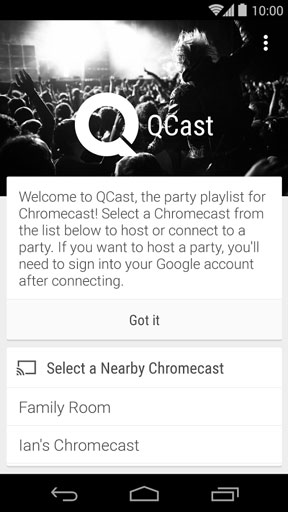
QCast Music
QCast Music is an add-on for Google Play Music All Access, with the promise that support for other services will be added in the future. It’s a great party app. You can create a playlist then share it with others who can add their own favourite tracks. The audio is played through your TV and home speaker system, while the upcoming tracks are displayed on the screen
Deezer
Deezer is not the only streaming audio service to have built in support for Chromecast, Rdio has it too. It’s incredibly convenient if you’ve got great speakers attached to your TV, and like QCast is ideal for parties too, with a shared playlist feature of its own.
TuneSpace
Education apps are also an important area where Chromecast excels. TuneSpace works with iTunes U to stream educational podcasts, videos and other learning materials for your school or university straight to your TV.

CineTrailer Cinema
If you like movie trailers then CineTrailer Cinema is the Chromecast app for you. It is a pure trailers app, optimised for tablet screens (but looking just fine on phones too) and able to stream HD trailers to your TV. The popular Flixster app also has support for Chromecast, although this currently only works in the US.
Workout TV
There are loads of fitness apps on the Play Store, but trying to follow them on a small screen while actually doing the exercises is a tough job. Workout TV is on the first fitness apps to add Chromecast support, so you stream the routines to your TV instead. DailyBurn also claims to be able to work with Chromecast, although it didn’t work when we tested it, so may have regional restrictions attached.

Digital Concert Hall
Here’s an app that shows one way the Chromecast may be heading in future. Digital Concert Hall is an app from the Berlin Philharmonic Orchestra and streams over 40 performances live each year, as well as offering more than 250 recordings on demand. The subscription, or one off prices, are not especially cheap, but the quality is incredibly high. Don’t be surprised if more and more events are streamed live like this, through their own app, in the months and years to come.
Karaoke Sing & Record
Karaoke is either your dream or your nightmare. There’s no escaping it with Karaoke Sing & Record. The app turns you TV in a full-on karaoke machine—the lyrics appear on the screen, and when you sing into your phone’s mic the sound blasts out of the speakers. Perfect for parties, or not.
Cast4Muzei
Cast4Muzei is a plugin for the excellent Muzei live wallpaper app. Muzei downloads images from a wide range of sources and turns them into blurred wallpapers on your phone. This plugin uses all of your Muzei sources—and they can include things like Flickr and 500px as well as your own gallery app—and sends the to the TV, turning it into the prettiest virtual photo frame around.

Dayframe
Ideally every official app from the web’s best photo services would have native Chromecast support (SmugMug is one of the few that does) but until then Dayframe is your best option. It works with Instagram, Facebook, Flickr, 500px, Tumblr and more, and works best on tablets, where it can be scheduled to run automatically whenever you’re not using the device for something else.